Editor's review
Who do not likes to watch the fantastic videos that are on YouTube or Google downloads and want to keep them on their computers, iPods etc. So if you fall in this category, then get hold of Youtune2VideoConverter and you can capture the videos and convert to them to various formats for watching them anywhere you want.
The software gets done with downloading and installation in not more than few seconds. The opening screen of the program is decent and has an understated elegance in its appearance. First step you need to take is to download videos for conversion. When the software is done with the downloading then the list of the selected ones is shown in the lower part of the screen. You can have the full screen preview of the video by double clicking it; you can watch the video before converting it. Select the video and get to the get to the ‘Downloads’ and the list of the files can be seen. When the files get downloaded then you need to convert them, click on ‘Converter’ option. The converter shows the space for adding files for conversion and the right side area for having the preview of the file. It shows the information about the source, duration, width, etc. Select the output format for the file to be AVI, MOV, WMV, etc and the File Width. Set the level of File Height and the Frame Rate. Enable use of Video Compressor and Audio compressor. You can have all the videos you like and convert them easily. After making all the selections you just need to click ‘Convert Video’ and select the destination for saving the video file. The gray bar below shows the conversion process of the video file. Te software does supports a help file that would guide you to use the software incase if you face any difficulty.
The software has been given 4 rating point for its neat appeal and non-chaotic functioning. So go ahead and download, save and enjoy the videos with family and friends.


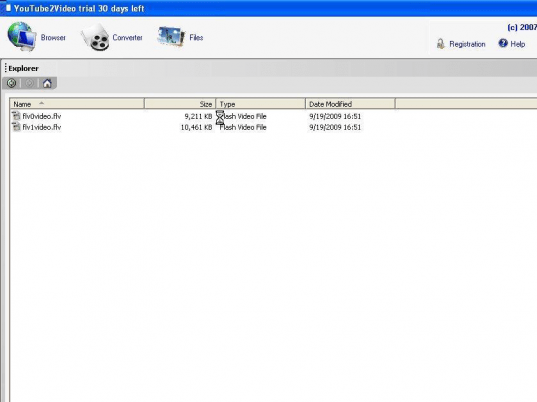
User comments